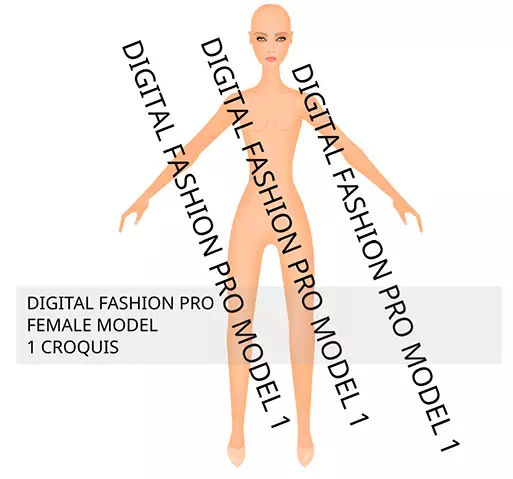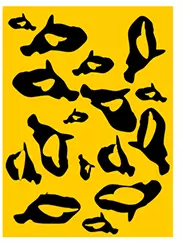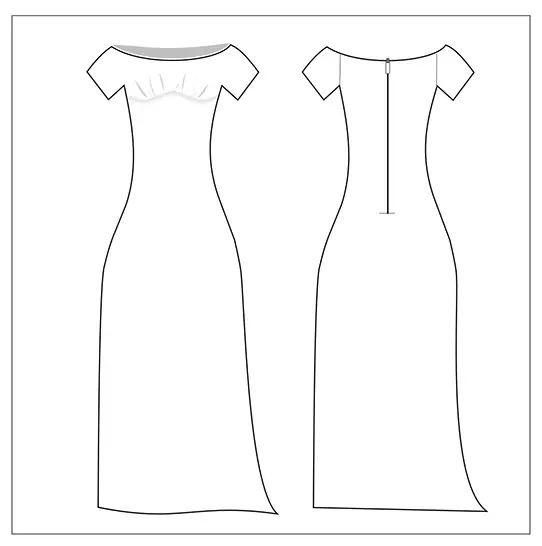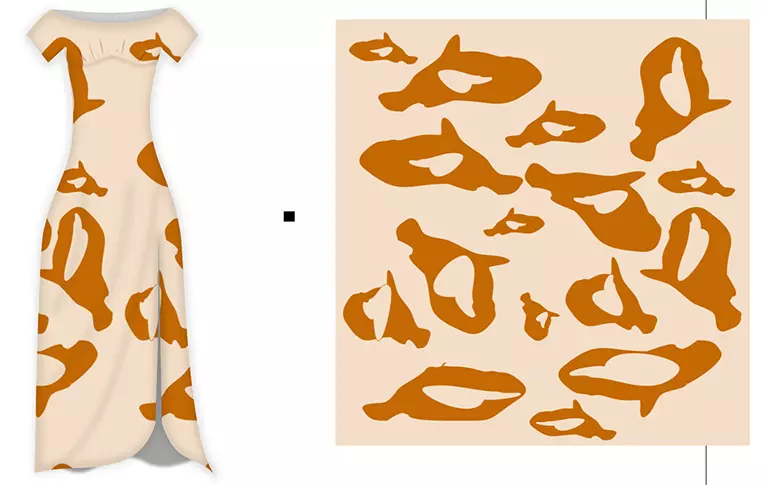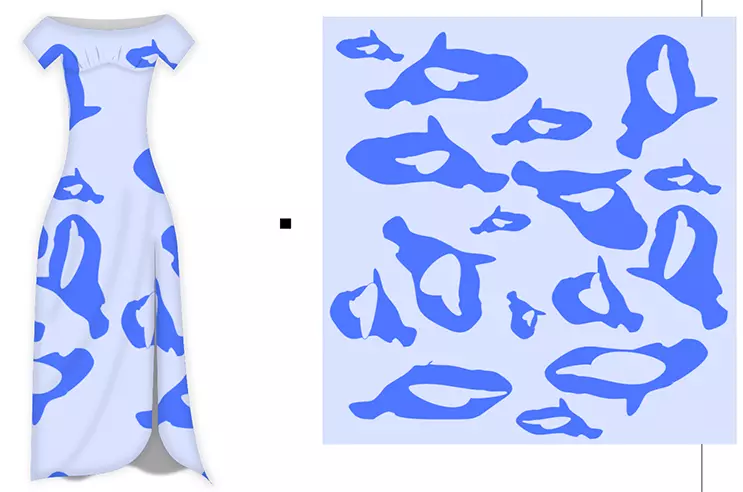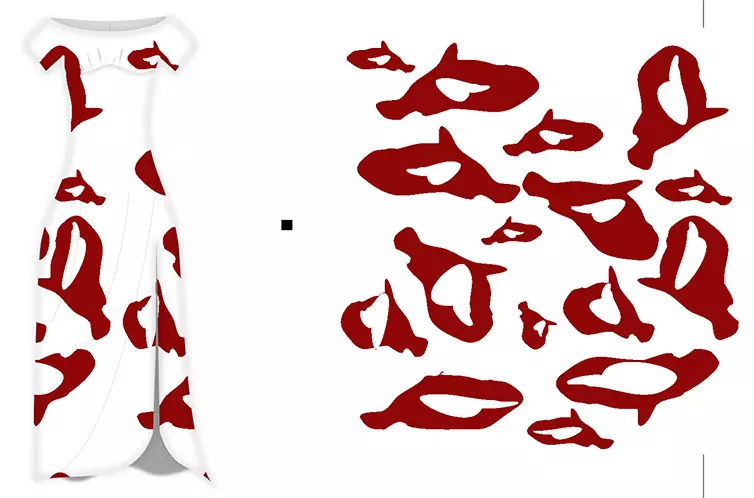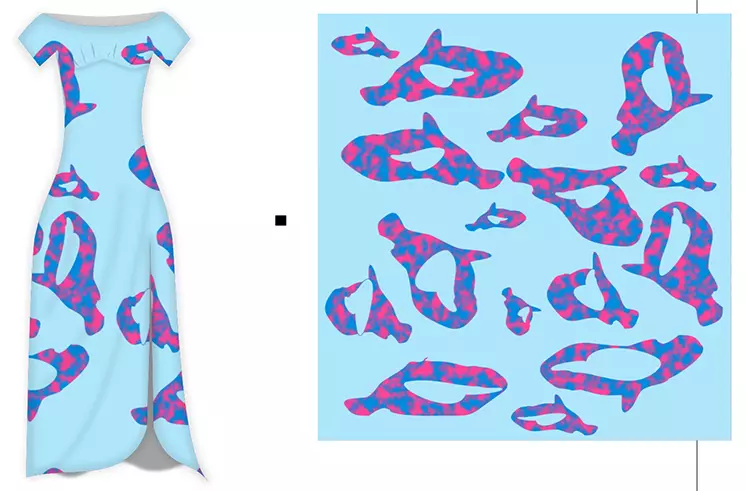Easily Try Out Different Colors and Prints In Your Fashion Design Sketches
Digital Fashion Pro Fashion Design Software System lets you easily try out different colors and prints in your fashion design sketches. This is a great feature because it allows you to see your design in different colorways, with different artwork and prints, logo placement etc. so that you can choose the best version of your designs to offer your customers. Your team can also vote on which colors they like best. Doing this type of analysis using hand sketches would take more time and be a little more challenging. Creating these type of visuals with fashion design software makes the process more fun, detailed and efficient. Let’s look at a dress design created with Digital Fashion Pro.
Select a color, print or fabric for your design
With Digital Fashion Pro you can pick a fabric from our Digital Fashion Library, you can scan in your own fabric, you can choose a flat color or you can create your own print. Digital Fashion Pro Beyond the Basics Training teaches users how to create their own pattern artwork (a really cool feature).
Flat Color Vs. Digital Fabric / Digital Patterns vs. coloring pens (Digital Fashion Pro Che Fashion Print Featured Below)

Select a Digital Fashion Pro Customizable Template
With Digital Fashion Pro you can select from up to 3,000 customizable clothing templates to base your design on. You just pick a template that is close to what you want to design. You can then customize it and change it into your own design. The included training tools teaches users how to do this.
Designing and coloring your design
Once your clothing design is where you want it, you can begin to add your color, fabric, trims, logo etc. to it.

With Digital Fashion Pro – you have the freedom to easily test variations and colorways. This is harder to do with a pen or hand coloring. The possibilities are endless!
See the Digital Fashion Pro Gallery of Sketches Here
.
Working backwards – turned a Digital Fashion Sketch into a Pencil Version by using an Effect
When you are done with your design, you can add it to one of the Digital Fashion Pro Models that are included in the program to get a feel for your look would look on a person. Digital Fashion Pro Models come in different skin tones, many wig styles and hair styles. Again choosing fabrics and colors is one of the fun parts of fashion design. In fact, here is a great piece on the history of colors in fashion.
Getting Your Design Made
The Digital Fashion Pro Style Blast Edition can even help you bring your design to life. It includes manufacturers that can make small quantities of your design. Having a realistic / manufacturer-ready fashion sketch helps manufacturers make your design with greater accuracy. See this first sample that was made from our sketch below.