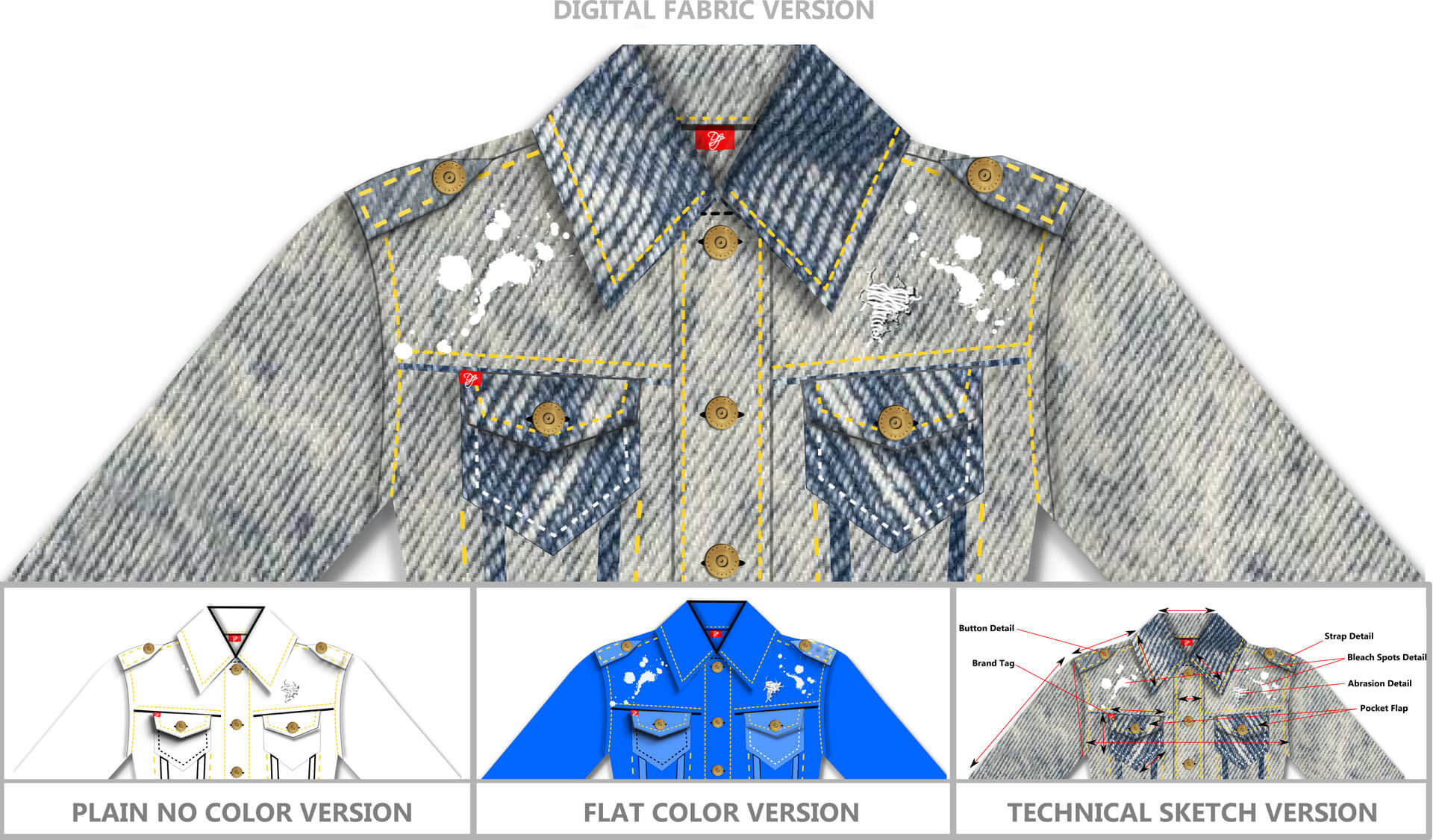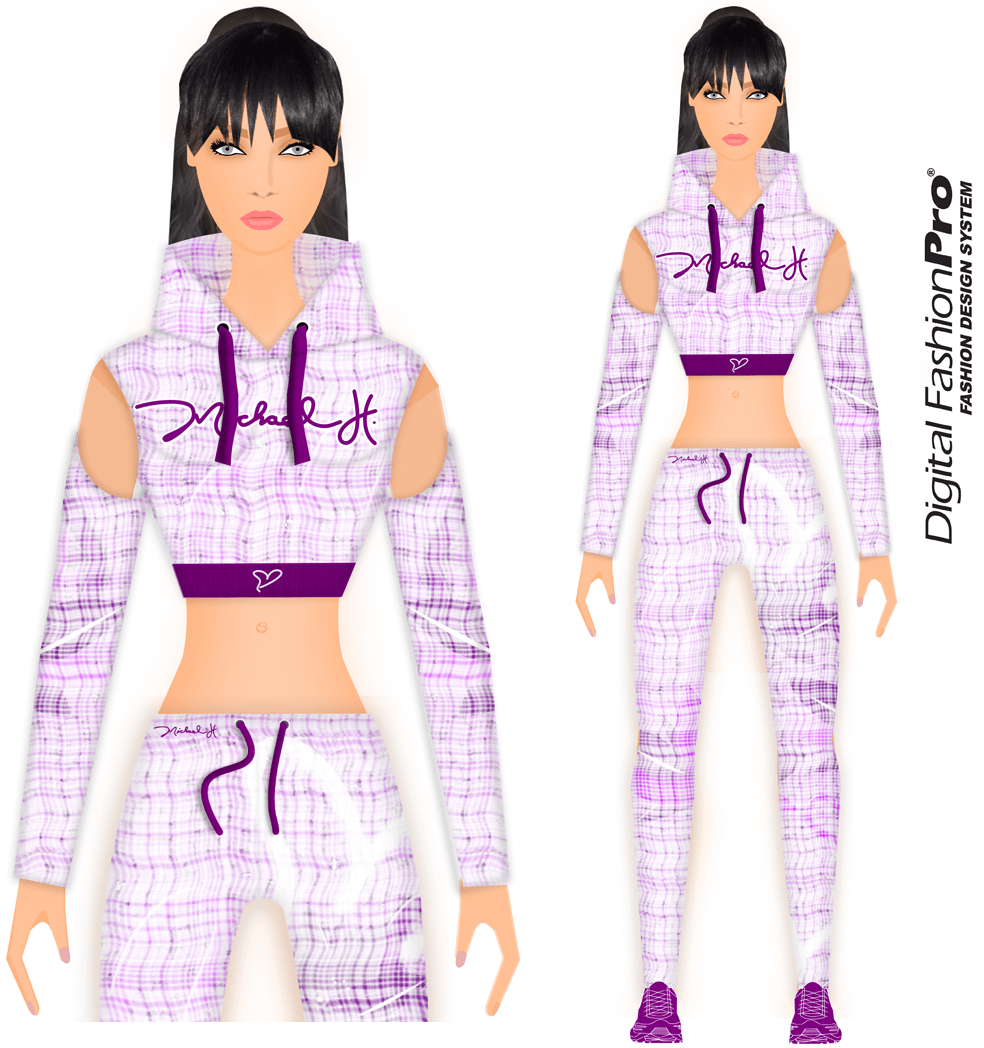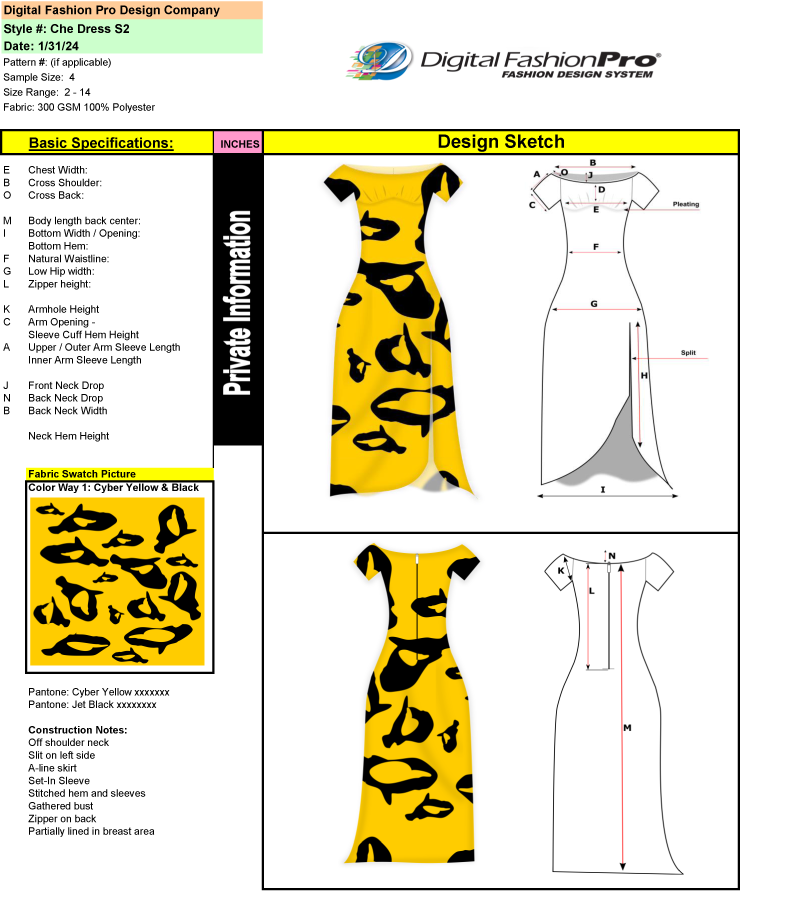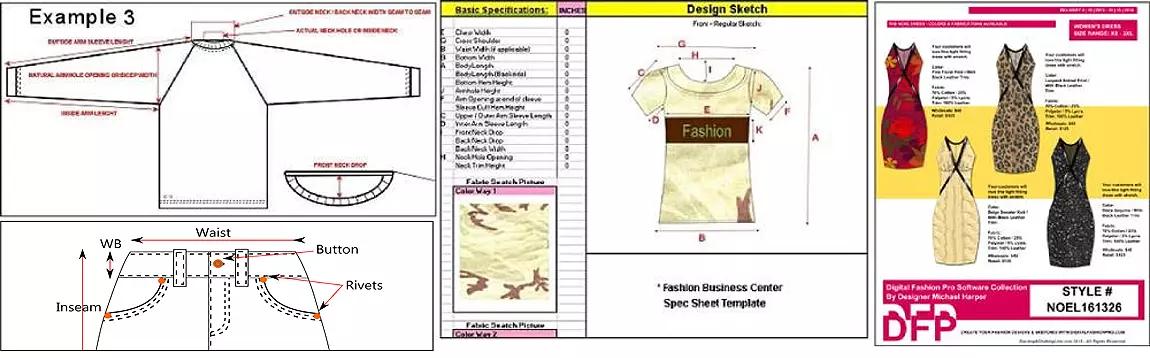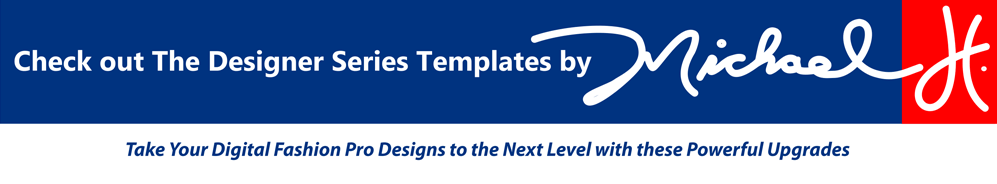FASHION SKETCHES CREATED WITH DIGITAL FASHION PRO | DESIGNING CLOTHING SKETCHES USING REAL FABRICS
SEE DFP FASHION SKETCH VIDEOS.
Watch this dress being designed >


SEE DFP FASHION SKETCH VIDEOS.
SEE DFP FASHION SKETCH VIDEOS.
BUY DIGITAL FASHION PRO FASHION DESIGN SOFTWARE – THE SKETCH CREATION TOOL
SEE DFP FASHION SKETCH VIDEOS.
BUY DIGITAL FASHION PRO FASHION DESIGN SOFTWARE
BUY DIGITAL FASHION PRO FASHION DESIGN SOFTWARE – THE SKETCH CREATION TOOL
SEE DFP FASHION SKETCH VIDEOS.
SEE DFP FASHION SKETCH VIDEOS.
SEE DFP FASHION SKETCH VIDEOS.
BUY FASHION SKETCH CREATOR DIGITAL FASHION PRO
SEE DFP FASHION SKETCH VIDEOS.
SEE DFP FASHION SKETCH VIDEOS.
SEE DFP FASHION SKETCH VIDEOS.
LEARN MORE ABOUT DIGITAL FASHION PRO CLOTHING DESIGN SOFTWARE >
LEARN MORE ABOUT DIGITAL FASHION PRO >
.
SEE DFP FASHION SKETCH VIDEOS.
.
SEE DFP FASHION SKETCH VIDEOS.

LEARN MORE ABOUT DIGITAL FASHION PRO >
LEARN MORE ABOUT DIGITAL FASHION PRO >.
.
TECHNICAL SKETCH EXAMPLE, SPEC SHEET EXAMPLE, TECH PACK, LINE SHEET EXAMPLE
.
How to Create a Fashion Sketch with Digital Fashion Pro
Digital Fashion Pro is a popular software used for creating fashion sketches and designing clothing. Here are the general steps to create a fashion sketch using Digital Fashion Pro:
- Install and Launch Digital Fashion Pro: Ensure that you have installed the software on your computer. Once installed, launch the application.
- Choose a Model Template: Digital Fashion Pro provides various model templates representing different body types. Select the one that best fits your design concept.
- Select Clothing and Accessories: Browse the digital library of clothing and accessories provided by Digital Fashion Pro. Choose the garments and accessories (templates) that match your design idea. If the available options don’t fully meet your needs, you can always customize them to your liking or even create custom designs using the software’s design tools.
- Design and Edit: Use the software’s tools and features to design and edit the selected clothing items. You can change colors, add print patterns, adjust sizes, and experiment with different design elements to bring your fashion sketch to life.
- Draw Freehand: Digital Fashion Pro also offers freehand drawing tools, allowing you to create unique designs from scratch. Use these tools to draw directly on the model or create your clothing pieces. Even if you can’t draw, by setting the tolerance, you can still draw straight or curved lines like a pro. You can also use create notes, edit nodes and move them around to create different shapes. All in all, you have the freedom to create your fashion sketch your way.
- Add Details: Pay attention to the small details that enhance your design, such as buttons, zippers, stitching, and embellishments. These details can significantly impact the final look of your fashion sketches.
- Save and Export: Once you are satisfied with your fashion sketch, save the file in a format supported by the software (e.g., .DFP). You can also export your sketch in various image formats (e.g., JPEG, PNG) for sharing or further editing in other software.
- Present and Share: Use your completed fashion sketches for presentations, portfolios, or sharing with others to get feedback or showcase your design ideas.
Remember that using any software for the first time may have a learning curve, so it’s a good idea to explore tutorials and documentation provided by Digital Fashion Pro to get familiar with its features and functionalities.
How do fashion designers use fashion sketches
Fashion designers use fashion sketches as a fundamental tool in the design process. Fashion sketches serve several essential purposes:
- Visualizing Design Ideas: Fashion sketches help designers bring their ideas to life. By sketching out their designs on paper or digitally, they can visually represent their concepts, explore different options, and experiment with various styles, silhouettes, and details.
- Communication: Fashion sketches act as a common language between designers and other team members, such as pattern makers, sample makers, and manufacturers. It allows them to convey their vision and design details accurately, reducing the chances of miscommunication.
- Creating a Design Blueprint: A fashion sketch serves as a blueprint for the final garment. It outlines the overall shape, proportions, and style lines, helping designers plan the construction and pattern-making process.
- Building a Collection: When working on a fashion collection, designers use sketches to create a cohesive theme. They can visualize how different garments complement each other and ensure that the entire collection maintains a consistent aesthetic.
- Client Presentations: When presenting their designs to clients or stakeholders, fashion designers use sketches to showcase their creative ideas. This visual representation allows clients to understand the concept better and provide feedback or approval.
- Portfolio Building: Fashion designers include their sketches in their portfolios to demonstrate their design skills and creativity. These sketches showcase the designer’s unique style and design capabilities, making a strong impression on potential employers or clients.
- Pattern Development: Fashion sketches act as a starting point for pattern making. Pattern makers use the sketches to create the patterns necessary to construct the garment.
- Marketing and Promotion: Fashion sketches are often used in marketing materials, such as lookbooks, promotional images, and advertisements, to showcase upcoming collections and entice customers to make purchases.
- Record Keeping: Fashion sketches also serve as a historical record of the designer’s creations. They can be referenced in the future for inspiration or to revisit previous designs.
With the advent of digital tools, fashion designers can now create sketches using software like Adobe Illustrator, CorelDRAW, or specialized fashion design software like Digital Fashion Pro. These digital sketches offer added benefits such as easy editing, faster iterations, and the ability to work with a wider range of colors and textures.
*Disclaimer: Nike, Gucci & Adidas Logos appears courtesy of Nike, Gucci & Adidas Respectively – All Rights Reserved to Nike Corporation, Gucci Inc., & Adidas Corp.. No other claims, endorsement or ownership claim is made to Nike, Adidas or Gucci. Note: Jacket design featuring Nike Logo, Legging featuring Adidas, Shirt featuring Gucci are for illustration purposes. The designs are not for sale or duplication.