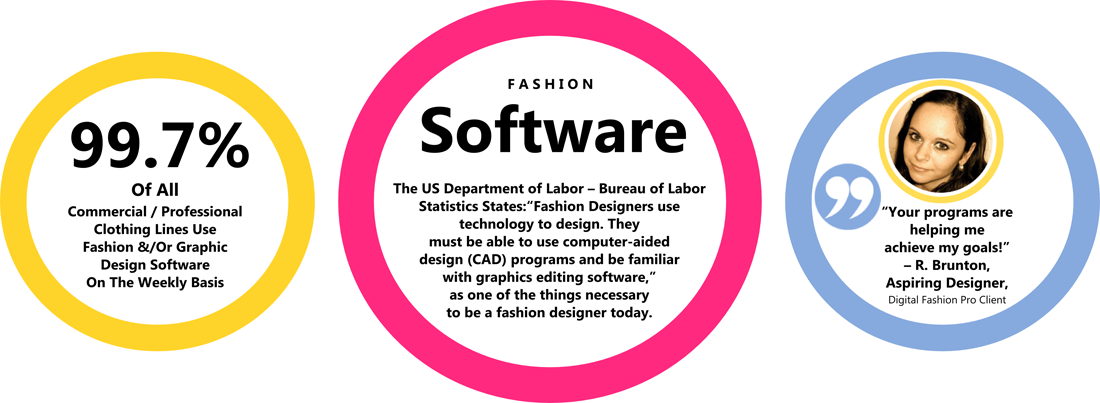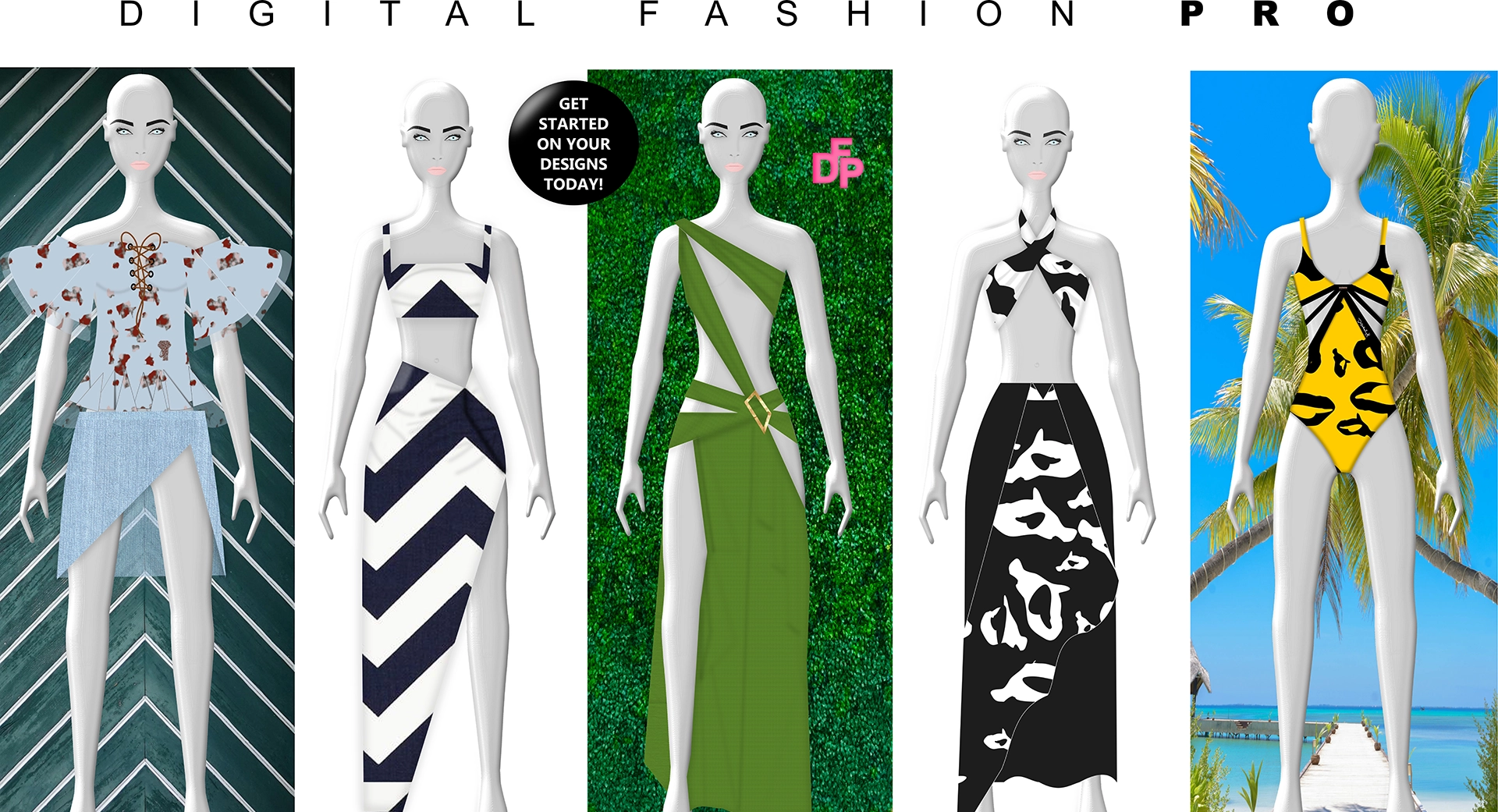best Fashion Design Software in 2024 – the review of the top 14 – DESIGNING CLOTHING & FASHION SKETCH PROGRAMS
With so many uses for Fashion Design Software & Apparel CAD Systems today, such as creating digital fashion sketches, pattern making, designing clothing and starting a clothing line, we want to break down the top 14 choices that are available in 2024. You have legacy choices like Adobe Illustrator and Corel Draw, on to beginner favorites like Digital Fashion Pro. We put together this list of the top 14 Fashion Design Software Programs and Services to help you decide which solution is the right one for you. In many cases, using more than one software solution is also a viable option. In terms of pricing, consider one-time lifetime licenses vs. subscription based models. You may want a program where you can create fashion sketches even if you can’t draw. You may even seek a program that can help you start your own clothing line. This page covers everything you need to know about fashion design software programs on the market.
What Is Fashion Design Software?
Fashion Design Software is a computer-aided graphic design tool for creating digital fashion sketches, designing clothing, textiles, fashion illustration, artwork and other elements related to the design of apparel, footwear and accessories. The main goal of fashion design software is to help designers / users create digital fashion illustrations that communicate their vision of how a design should look once rendered or manufactured in real life. Clothing design programs produce the digital blueprints of a design that allows others to interpret the designer’s vision.
Who Uses Fashion Design Software?
- Fashion Labels
- Fashion Designers
- Clothing Line Start-Ups
- Costume Designers
- Fashion Students
- Fashion Teachers / Fashion Design Classes
- Fashion Merchandisers
- Pattern Makers
- Textile Designers
- Apparel Manufacturers
- Beginners / Aspiring Fashion Designers
- Footwear Designers
- Accessory Designers
- Large and Small Fashion Brands
According to The US Department of Labor – Bureau of Labor Statistics States: “Fashion designers use technology to design. They must be able to use computer-aided design (CAD) programs and be familiar with graphics editing software,” as one of the things necessary to be a fashion designer today. The takeaway is that CAD Fashion Programs are a must for any fashion designer.
.
What Is Fashion Design Software And Apparel CAD Used For?
- Creating Digital Fashion Sketches & Fashion Illustrations
- Line Sheets
- Tech Packs
- Catalogs
- Portfolios
- Designing Fashion Collections
- Digital Samples / Digital Prototypes
- Storyboards
- Mood Boards
- Look-books
- Technical Drawings
- Line Forecasting
- Pattern making
- Label Design & Other Branding Related Artwork
- Team Collaboration / Electronic Sharing Among Various Departments Within An Organization
- Conceptual Development / Prototype Development
- Starting a clothing line, designing clothing
- Fashion Design Class Instruction such as FACS, CTE, College, K-12
.
Is Using Fashion Design Software Easy? Does It Require Specialize Training?
Whether or not a fashion design software is easy or not depends on that software. It also depends on the level of training that comes with the program or that is required to be successful with the program. The learning curve of various fashion design software will differ from vendor to vendor. If ease of use is something that is important to you then you will want to look for ones that come with free included training and free technical support. The other item as to if a fashion design program is easy depends on the purpose of use. For instance, creating digital fashion sketches is easier than creating patterns. Pattern making is a true science and many professional pattern makers had to be formally trained first in the art so that they can then utilize their training when working with pattern making software. Either way, utilizing software programs is necessary if you want to design apparel. Also see article on the Fashion Design / Manufacturing Process.
.
Do Users Have To Know How to Draw to Use Fashion Design Software / cREATE FASHION SKETCHES?
In most cases, you do not need to know how to draw to use fashion design software. This is even more the case with programs like Digital Fashion Pro that come with customizable vector templates. Templates offer a guide / starting point that ensures you will end up with professional digital fashion sketches with clean lines. Professional digital fashion sketches are required throughout the apparel manufacturing process and are highly preferred over hand sketches. The one common trait of every clothing design software on this list is that they all allow the ability to create professional fashion sketches and apparel designs.
.
2D Fashion Flats, 2D+, 3D Garment Design
The push for 3D is all around us. 3D Printing of apparel is fascinating. However, in presenting designs to manufacturers – 2D fashion flats is still the standard industry format. Pattern makers do not cut in 3D. They cut fabrics and patterns laying on flat surfaces. Their work primarily derives from technical flats as they use this type of design to create patterns. 3D helps in the process by giving them an enhanced idea of how the design looks from all angles but at the same time this can also be accomplished with 2D flats as well. 2D+ is the blending of 2D Flats and 3D-Like rendering. The Digital Fashion Pro Program produces 2D+ design sketches. It allows designers to have the best of both worlds.
..
Here Is Our 2024 List of The Best Fashion Design Software and Clothing Design Programs that can help you design clothing. plus key details on each:
1. Digital Fashion Pro VX 2024 fashion design software
Purpose: Professional Digital Fashion Sketching & Illustration / Helps With Starting a Fashion Brand
Features: Create Technical Sketches / Aids In Apparel Production
Features: Design Menswear, Women’s Wear, Kid’s Wear, Baby Clothing, Handbags, Shoes, Accessories
Features: Includes Hundreds of Digital Fabrics & Textile Prints
Features: Includes Training Specific to Core Functions of Designing a Clothing Line
Features: Easy-To-Learn & Use, Beginner-Friendly
Features: You do not have to know how to draw to create professional fashion sketches with DFP
Features: Mogul Edition Includes How To Start a Clothing Line Course + List of Clothing Manufacturers
Includes Garment Templates & Models: Yes. Includes Thousands of Customizable 2D+ Clothing Templates + Various Model Poses that render 3D-Like illustrations when combined with the included digital fabrics and techniques taught in the included training.
What Can You Design With It? Depending On The Edition – Includes Templates For Jeans, T-shirts, Dresses, Hoodies, Outerwear, Athletic Wear, Handbags, Suits, Swimwear, Joggers, Leggings, Pants, Sweaters, Shoes & other styles.
Difference: Digital Fashion Pro teaches users real fashion design skills. + Users do not have to rely on an online platform. For instance, if an online platform goes down or out of business, users would not be able to transfer their knowledge or create new designs. With DFP, users do not have this problem.
Technical Support Cost: Free Lifetime Support by phone and email
Comes With Free Training: Yes. Videos and e-Training Guide. Also includes fashion designer and graphic design training.
Requires Internet To Use: No
System Requirements: Windows, Mac, Chromebook
Price: Digital Fashion Pro starts at $199 or just 4 payments of $50 with Sezzle – One-Time Lifetime License (No monthly or yearly subscription fees.)
.
2. Adobe Illustrator
Purpose: General Vector Graphics Editor
Features: Create Digital Artwork, Textile Designs, Apparel Designs
Includes Garment Templates & Models: No
What Can You Design With It? Anything But User Has To Create Everything From Scratch
Technical Support Cost: Fee
Comes With Free Training: General How To But Not Specifically related to garment design
Requires Internet To Use: Yes
Price: Adobe is $52.99 Regular Monthly Subscription Price
.
3. Corel Draw
Purpose: General Vector Graphics Editor
Features: Create Artwork & Textiles
Includes Garment Templates & Models: No
What Can You Design With It? Anything But User Has To Create Everything From Scratch
Technical Support Cost: Fee
Comes With Free Training: General How To But Not Specifically related to garment design
System Requirements: Windows Or Mac
Price: Corel Draw is $299 Standard Edition Lifetime License or the Suite is $174 per year
.
4. Optitex
Purpose: 2D & 3D Fashion Design
Features: Integratable With Adobe Illustrator
Features: Pattern Making
Includes Garment Templates & Models: Yes
Technical Support Cost: Fee
Comes With Free Training: Fee
Price: Optitex – you must request a Quote
.
5. Browzwear
Purpose: 3D Fashion Design
Features: Turn a Design Into a Tech Pack
Includes Garment Templates & Models: Yes. Limited.
Technical Support Cost: Fee
Comes With Free Training: Yes
Requires Internet To Use: Yes
Price: Browzwear – You must request a Quote
.
6. Clo 3D
Purpose: Garment Design & Pattern Making
Features: Imports 3D Body Scans
Features: Can Be Implemented Into A Website For Virtual Fittings
Includes Garment Templates & Models: No
Technical Support Cost: Free
Comes With Free Training: Yes
System Requirements: Windows Or Mac
Price: Clo 3D is $50 / Month
.
7. C-Design
Purpose: Fashion Design & Collection Management
Features: Helps In Garment Creation Cycle
Features: Can Integrate With Adobe Illustrator and Corel Draw
Includes Garment Templates & Models: Yes
What Can You Design With It? Apparel
Technical Support Cost: Unknown
Requires Internet To Use: Yes + Windows Or For Mac Users – Need Windows + Parallels
Comes With Free Training: Unknown
Price: C-Design is Subscription Based
.
8. TUKA3D
Purpose: 3D Fashion Design & Garment Development Software
Features: Full Motion Simulation
Features: Fabric Simulation
Includes Garment Templates & Models: Yes
Technical Support Cost: Free
Comes With Free Training: Yes
System Requirements: Windows PC or Laptop
Price: TUKA3D By Quote + Financing Options Available
.
9. Lectra Kaledo
Purpose: Apparel Design
Features: Sharing Within Team
Technical Support Cost: Unknown
Comes With Free Training: Unknown
Price: Lectra Kaledo Price is Not Listed On Their Site
.
10. Telestia Creator
Purpose: Design Apparel – Course Based
Features: Virtual Fitting
Includes Garment Templates & Models: Limited Amount
Technical Support Cost: Fee
Comes With Free Training: Included as this is a course
Price: Telestia Creator Price – Unknown
.
11. PatternSmith
Purpose: Pattern Making
Features: Digitize Photos
Features: Provides Cutting Solutions
Technical Support Cost: Unknown
Comes With Free Training: Comes With User Manuals
Price: PatternSmith Price is Not Listed On Site. Demo Must Be Scheduled
.
12. Marvelous Designer
Purpose: Primarily used in the CG, animation, and gaming industries, create 3D clothing
Features: Makes Patterns
Features: Draping Simulations
Includes Garment Templates & Models: Includes Avatars
Technical Support Cost: Included With Subscription
Comes With Free Training: Tutorials & Manuals
Requires Internet To Use: Yes
System Requirements: Windows Or Mac
Price: Marvelous Designer is $39 Per Month
.
13. Bontex StyleOffice
Purpose: Textile And Fashion Design Software
Features: Vector and Raster Application
Features: Pattern Design & Grading
Features: Fabric simulation, colorway and 3D modeling
Includes Garment Templates & Models: Yes
Technical Support Cost: Unknown
Requires Internet To Use: Yes
Comes With Free Training: Yes. Online Courses
Price: Bontex StyleOffice – You must request a Quote
.
14. Tailornova
Purpose: Textile And Fashion Design Software
Features: 2D and 3D Garment Design, 3D Model
Features: Pattern Design
Includes Garment Templates & Models: Yes
Technical Support Cost: Unknown
Requires Internet To Use: Yes
System Requirements: Online Access and Chrome Browser
Comes With Free Training: Unknown
Price: Tailornova Monthly Subscription – $29 a month during Beta / $348 per year in cost.
EVALUATING WHICH CLOTHING DESIGN SOFTWARE IS RIGHT FOR YOU
Digital Fashion Pro stands out as the best choice for fashion design software due to its cutting-edge features that empower users of all skill levels to effortlessly create professional-grade sketches, setting a new standard in the industry. With its widespread adoption by top designers, clothing brands, schools, and beginners globally, Digital Fashion Pro has earned its reputation as the go-to solution for those seeking a versatile and powerful tool that seamlessly integrates into various platforms, including Chromebooks, Windows, and Mac OS. The software’s commitment to user-friendly functionality, coupled with its extensive library of resources and compatibility across devices, positions Digital Fashion Pro as the ultimate choice for anyone aspiring to unlock their creative potential and make a significant impact in the world of fashion design.
Determining the “best” software depends on your specific needs, preferences, and budget. Our list offers a range of fashion design software options, each with its own strengths and features. It’s essential to assess your requirements and compare the software options to find the best fit for your clothing line. Factors to consider include:
1. Features and capabilities: Evaluate the features and capabilities of each software. Consider aspects such as design tools, customization options, pattern-making functionalities, rendering capabilities, ease of use, and compatibility with your computer system.
2. Design flexibility: Look for software that provides the flexibility to create and customize designs according to your vision. Consider the range of templates, design elements, and fabric and color swatches available in the software.
3. Tech pack and specification creation: Check if the software offers tools to create detailed tech packs and technical specifications. This is crucial for effective communication with manufacturers and ensuring accurate production.
4. User interface and learning curve: Assess the user interface and ease of use of the software. Consider whether it aligns with your level of expertise and comfort with design software. Look for tutorials, guides, and customer support options that can help you learn and navigate the software effectively.
5. Cost and affordability: Compare the pricing structures and licensing options of different software. Consider whether it offers a one-time purchase or subscription-based model, and evaluate the affordability and value for money offered by each option.
6. Industry reputation and user reviews: Research the reputation and user reviews of the software. Check if it is widely used in the fashion industry and if it has positive feedback from users regarding its functionality, reliability, and customer support.
7. Additional resources and support: Consider any additional resources and support provided by the software, such as training materials, communities, or access to industry experts. These can be valuable in enhancing your design skills and understanding the business aspects of starting a clothing line.
Ultimately, the “best” fashion design software will depend on your specific requirements and preferences. It’s recommended to try out demos or free trials of the software options, if available, to get a firsthand experience and determine which software aligns best with your needs.
Also See These Related Post: