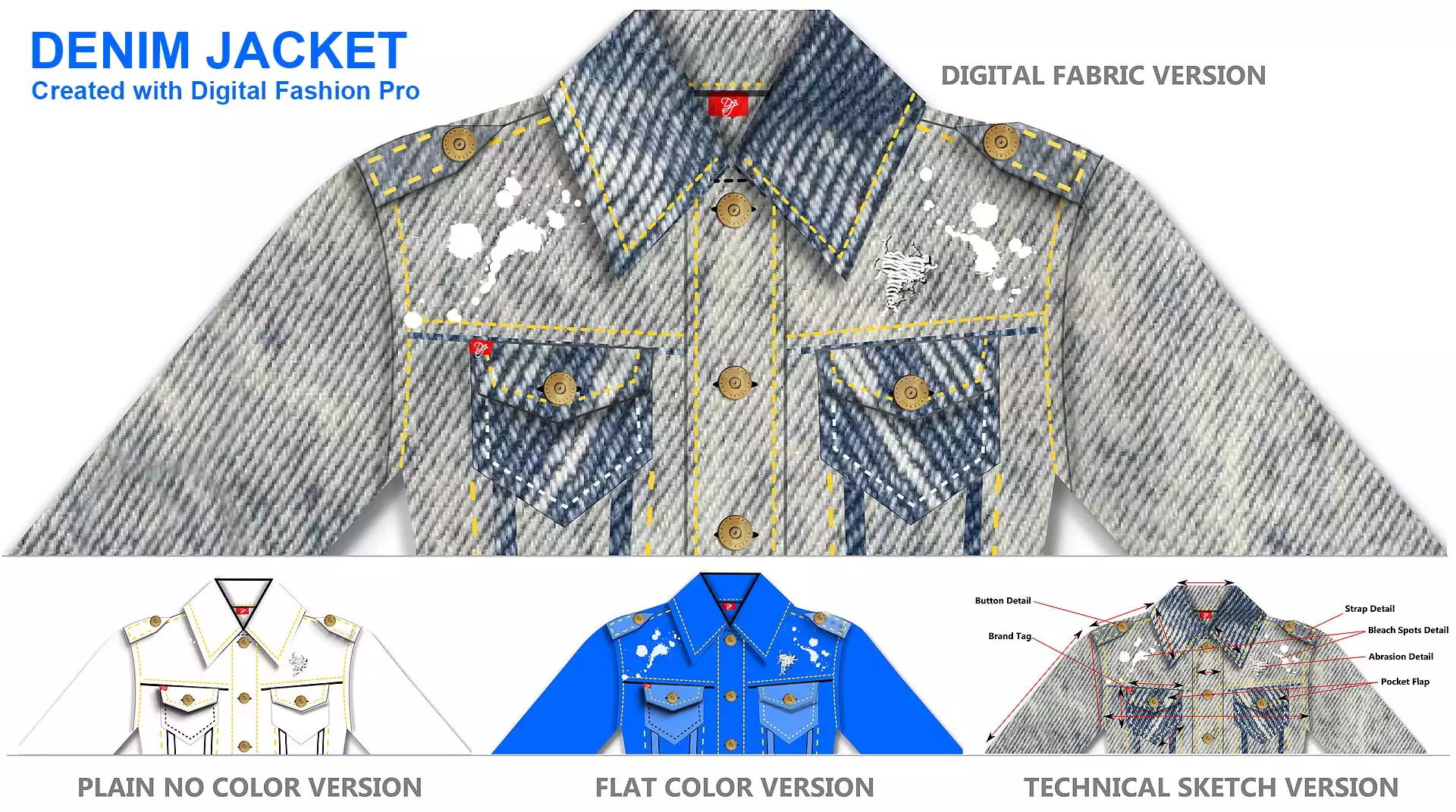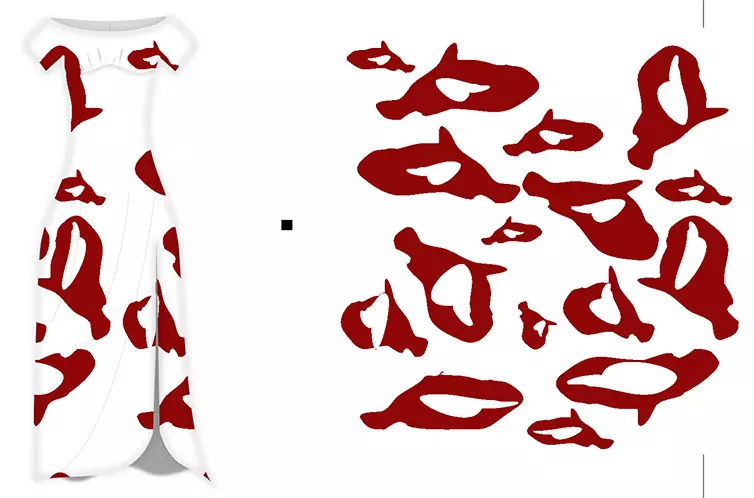Top 5 Apps to Design Clothes
Designing your clothes is a great way to change your wardrobe and make it unique. Designing or customizing clothing yourself allows you to choose many different styles and fabrics. In most cases, it is hard to find clothes at thrift stores that match your style, but that is also an option. You might have the skills or desire to create custom clothes. However, what does it take to achieve this? Technology has changed; there are many tools to use. Digital platforms are an add-on for professional and basic functions such as designing and sketching. Here is a guide about the best apps you can use to design your clothes.
1 Digital Fashion Pro
Digital Fashion Pro is software that has served the fashion field since 2004. It is used in over 75 countries by clothing lines, professional fashion designers, fashion brands, and beginners and taught in design classes. Moreover, the software consist of over 1,000 digital fabrics, an endless list of customizable clothing templates, vector art, button & zipper templates, multiple clothing manufacturers to make designs, model poses with several human features, a fashion design course, free graphics editing program, and video and eGuide instruction.
The software has room for everyone. Whether you can’t sew, draw, want to design your clothing, become a fashion designer, freelancer, or start clothing, Digital Fashion Pro is the ideal platform. In addition, it offers five packages to choose from and start your journey. These packages are Basic Edition Version 9, DFP V9 Business Class, DFP V9 Industry Edition, Fashion Mogul V9 Edition, and Style Blast X- V9 Edition. The key difference is the number of templates and style packs. Therefore, the higher the package, the more features you get. The prices are friendly!
Here is an overview of what you should expect from the Digital Fashion Pro App:
- Easy to learn and use by both beginners and experts
- Great for beginners, schools, and companies
- You can easily design your fashion label, clothing line, or freelance for others
- It doesn’t require sewing or drawing skills
- Create technical sketches, professional fashion sketches, fabric art, and clothing designs in minutes
- Unlimited, customizable clothing templates, accessory templates, model poses, create outfits and styles.
- Over 1,000 digital fabrics to incorporate into your designs
- A step guide on how to start a clothing line
- Models to show actual designs
- Guide on training videos
- You can include your fabrics, photos, artwork, labels, buttons, sublimation, hangtags, and logos
.
2 Vogue Runway
The Vogue Runway is a free app that gives style-minded people unlimited access to fashion shows worldwide. It has over 12,000 fashion collections, 100 seasons, and more than 1 million runway looks. Within a few minutes of the first model’s walk, you will receive fashion show images on your smartphone. You get to experience from every angle, including row sightings, backstage photos, beauty highlights, etc.
It covers fashion week in popular places, including New York, London, Paris, Milan, Sydney, Berlin, Tokyo, Stockholm, and Copenhagen. You will receive notifications for big shows as they happen. Additionally, it allows you to sort shows according to seasons like couture, ready-to-wear, resort, menswear, and pre-fall that date back to 2000. The app also features multiple reviews from Vogue’s roster of world’s recognized critics.
3 Valentina
Valentina is free, open-source software that allows beginners to learn about patterns. It is available in all operating systems. The project was created in 2013 by Roman Telezhinsky and Susan Spencer, who later divided in 2017 due to differences. Despite this, the software has various features that help you get professional results. It can vary the measurements of a model to create a desired one. For this reason, you only need to design the basic bodice and adjust the measurements.
The app features two programs that work together: “Valentina” and “Tape.” Valentina is the real drawing program, while Tape manages the measurements. Further, the program is still developing new features. For instance, a new “Puzzle” is being developed to help understand layout and puzzles. Also, some mathematical formulas to create drawings with perfect curves without modifying the curve manually.
4 Adobe Illustrator
Adobe illustrator is a paid CAD (computer aided design) software for getting excellent results on creative operations. It comes from a giant graphic software called Adobe. The most common use of the app in fashion is drawing flat sketches. These are black and white drawings. Adobe illustrator allows designers to create professional vector graphics. The editing software and vector drawing have a user-friendly interface. In addition, the app features tools that make a wide range of shapes, patterns, and strokes using freehand or a drawing feature. Another amazing thing is that you can easily customize the pattern’s color, size, and directionality and see how it looks. Once you develop an idea, you can quickly put it in digital form. Therefore, you can easily manage the art and give multiple ideas.
5 Art Authority
Art and inspiration are part of the fashion world. Art Authority gives you a thrilling experience of a real-world art museum. It is filled with over 1500 of the world’s top artists from ancient times to date. Further, it has 100,000 paintings and sculptures that are organized in specific rooms. One can choose an artist according to name or movement and get their exhibition instantly. You can also search and compare different artists’ works using the title, subject, or location. If you are a designer, you can get inspiration from the artistic ideas and incorporate them into your outfit looks. Keep in mind that Art Authority is paid software.
how to use a fashion app to design clothing
- Choose a Fashion Design App: Explore different fashion design apps available for your device (such as smartphones or tablets). Research and read reviews to select an app that suits your needs and offers the features you require. Some popular fashion design apps include Digital Fashion Pro, Adobe Illustrator Draw, Procreate, SketchBook, or Fashion Design FlatSketch. Review the Top 14 Fashion Design Software choices on the market.
- Install and Familiarize Yourself with the App: Download and install the chosen fashion design app from the respective app store. Take some time to explore and familiarize yourself with the app’s interface, tools, and features. Many apps offer tutorials or online documentation to help you get started.
- Start with Basic Sketching: Begin by creating a new canvas or design board within the app. Use the drawing tools provided to sketch your clothing designs. Start with basic outlines and shapes to establish the overall silhouette and structure of the garment.
- Experiment with Colors and Textures: Utilize the app’s color palette or digital brushes to add colors and textures to your designs. Experiment with different combinations to find the right balance and create visual interest in your clothing designs.
- Detailing and Embellishments: Use the app’s drawing tools to add details, such as seams, buttons, zippers, or other embellishments, to enhance your designs. Pay attention to the smaller elements that can elevate the overall look of your clothing.
- Explore Fabric Patterns and Textures: Many fashion design apps provide options to incorporate fabric patterns or textures into your designs. Experiment with different patterns, prints, or textures to visualize how they will look on your clothing.
- Save and Organize Your Designs: As you work on your designs, make sure to save your progress regularly within the app. Organize your designs into different folders or categories for easy access and reference.
- Share or Export Your Designs: Once you are satisfied with your clothing designs, you can share them directly from the app or export them as image files. Sharing your designs with others or showcasing them on social media platforms can help you gather feedback and gain exposure.
- Seek Feedback and Iterate: Share your designs with friends, colleagues, or the fashion community to get feedback and suggestions for improvement. Use the feedback to iterate and refine your designs further.
- Consider Collaborations or Manufacturing: If you intend to bring your designs to life, consider collaborating with fashion professionals, pattern makers, or manufacturers. Share your digital designs with them to communicate your vision effectively.
Remember, different fashion design apps may have specific features and workflows, so it’s important to refer to the app’s documentation or tutorials for more detailed instructions. Practice and explore the app’s capabilities to unleash your creativity and create stunning clothing designs.
Conclusion
Fashion design is an exciting field that is constantly evolving. Furthermore, it relates to the use of graphic software to digitize activities. For this reason, you can keep up with the trends and unlock new opportunities. Whether you want to make some nice outfits for yourself or want to become a pro designer, it is important to learn the basics. The above apps will help you master the art and be creative. Rather than dream of creating an outfit that suits your needs, why not try it? It is the option to cut extra costs and still stand out.